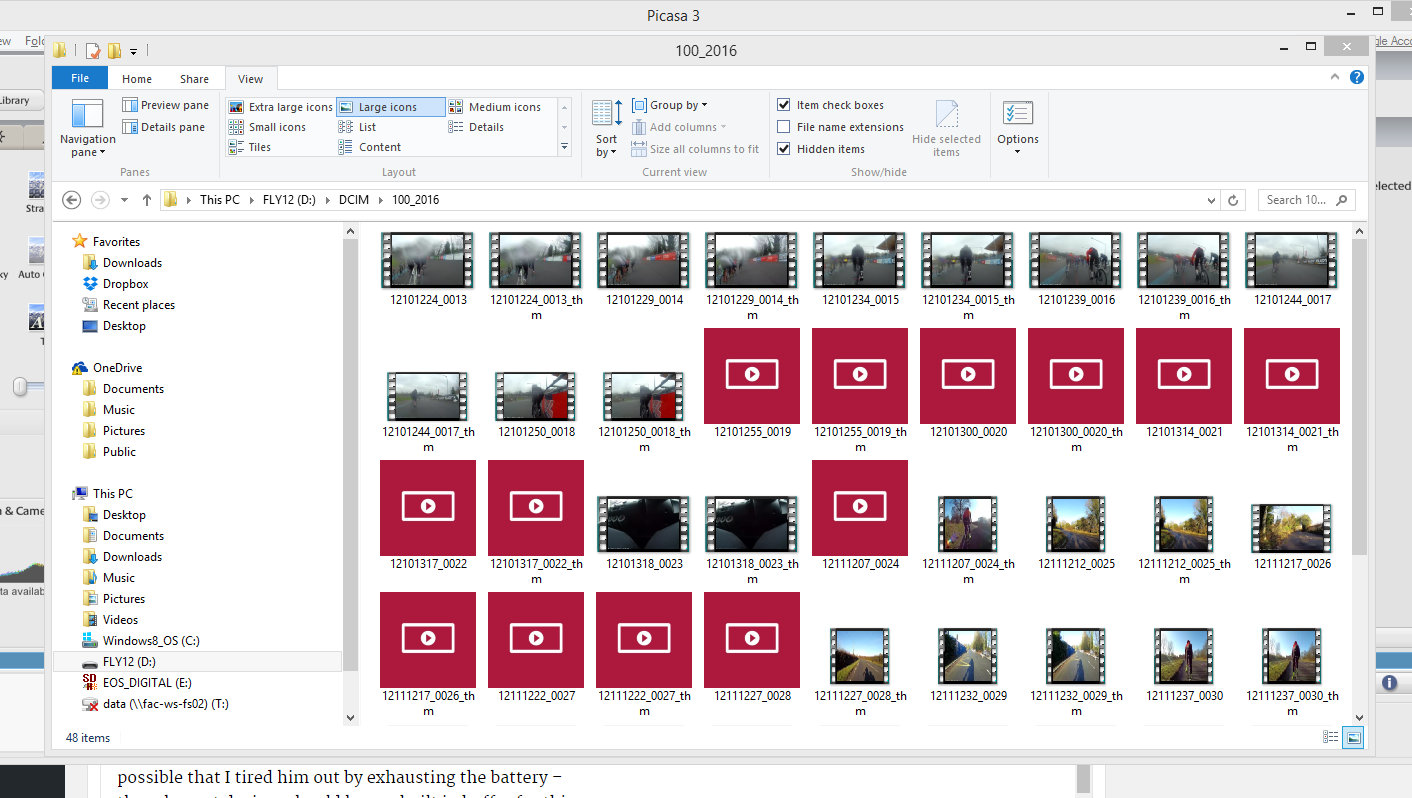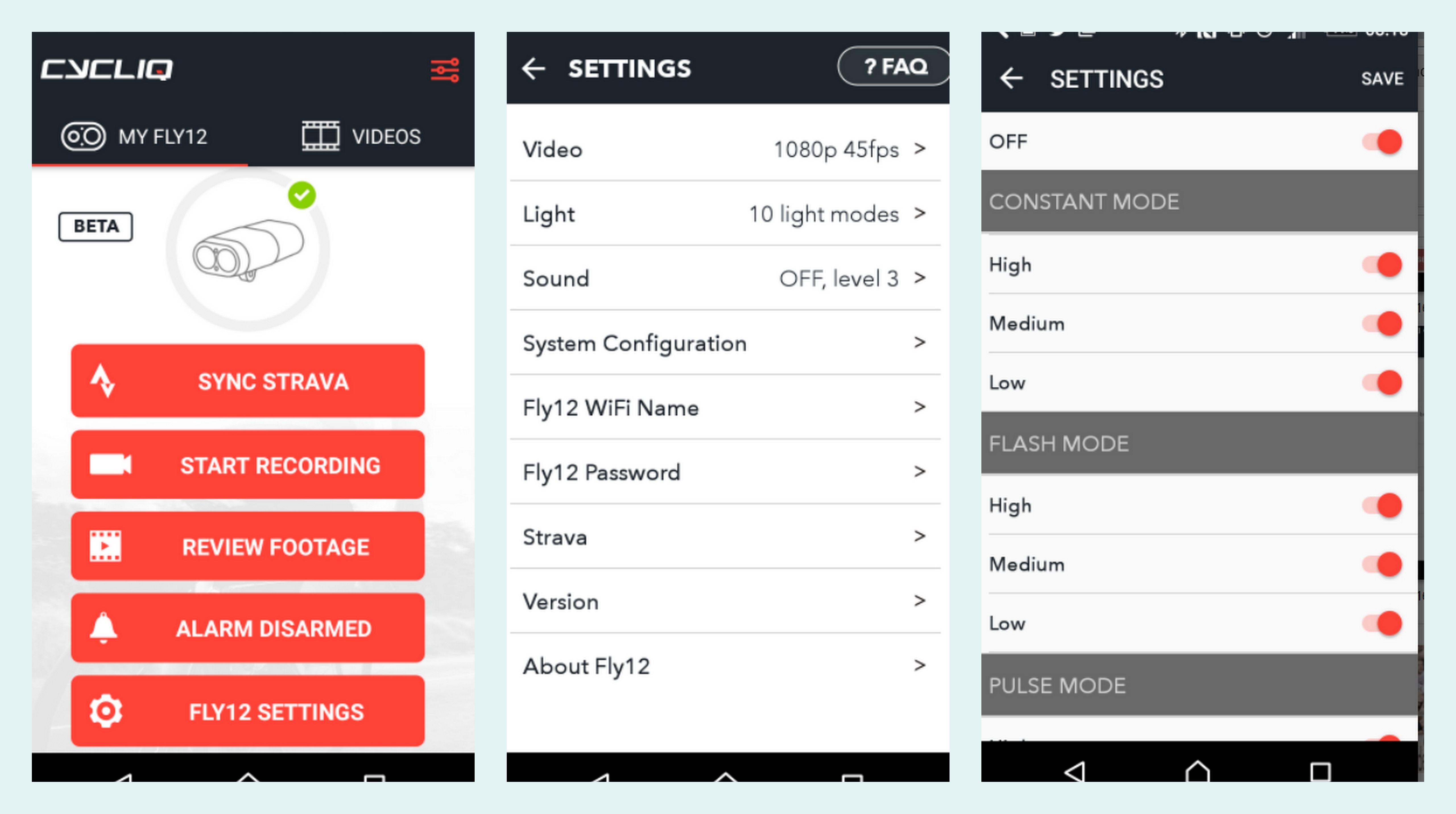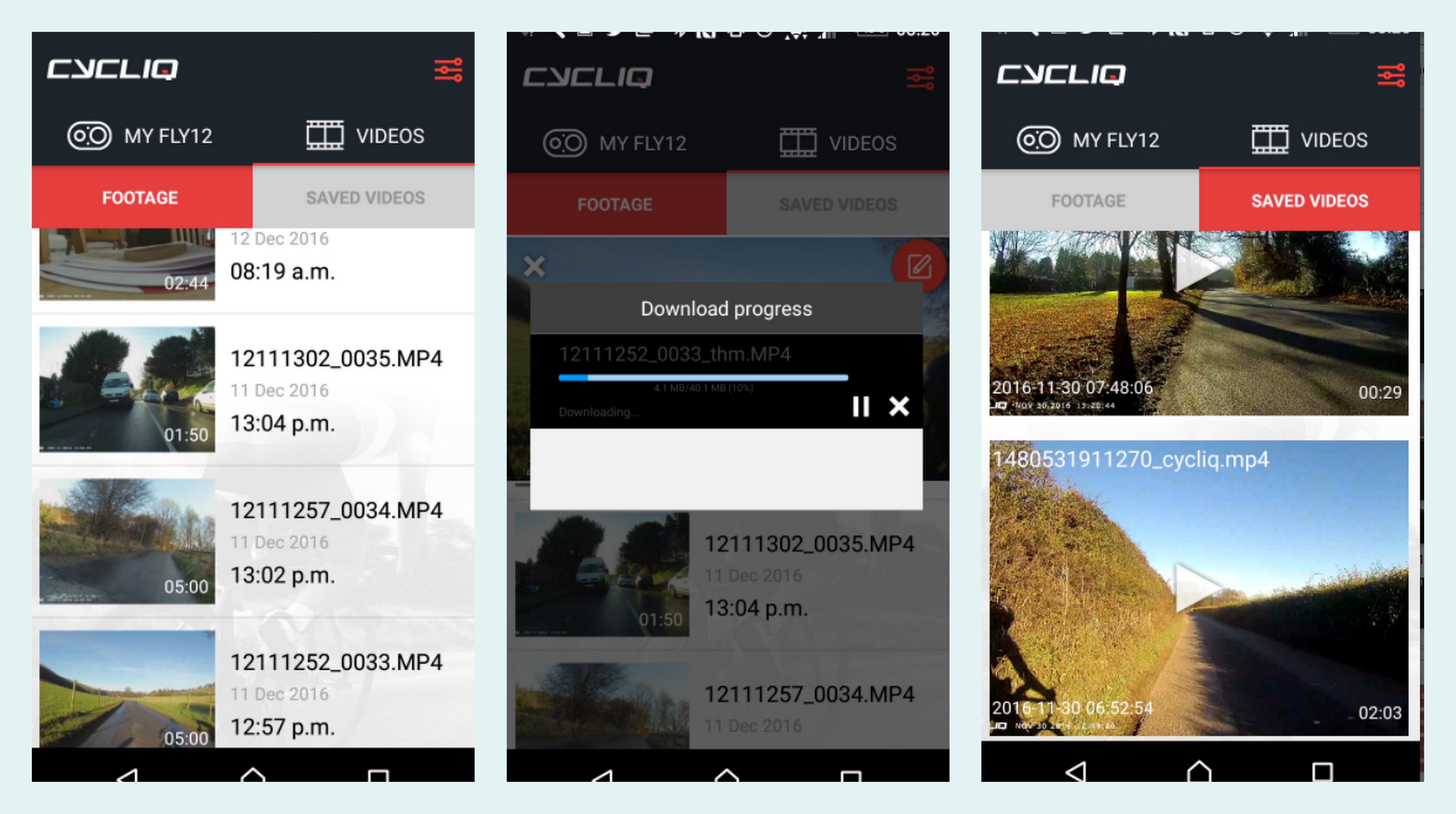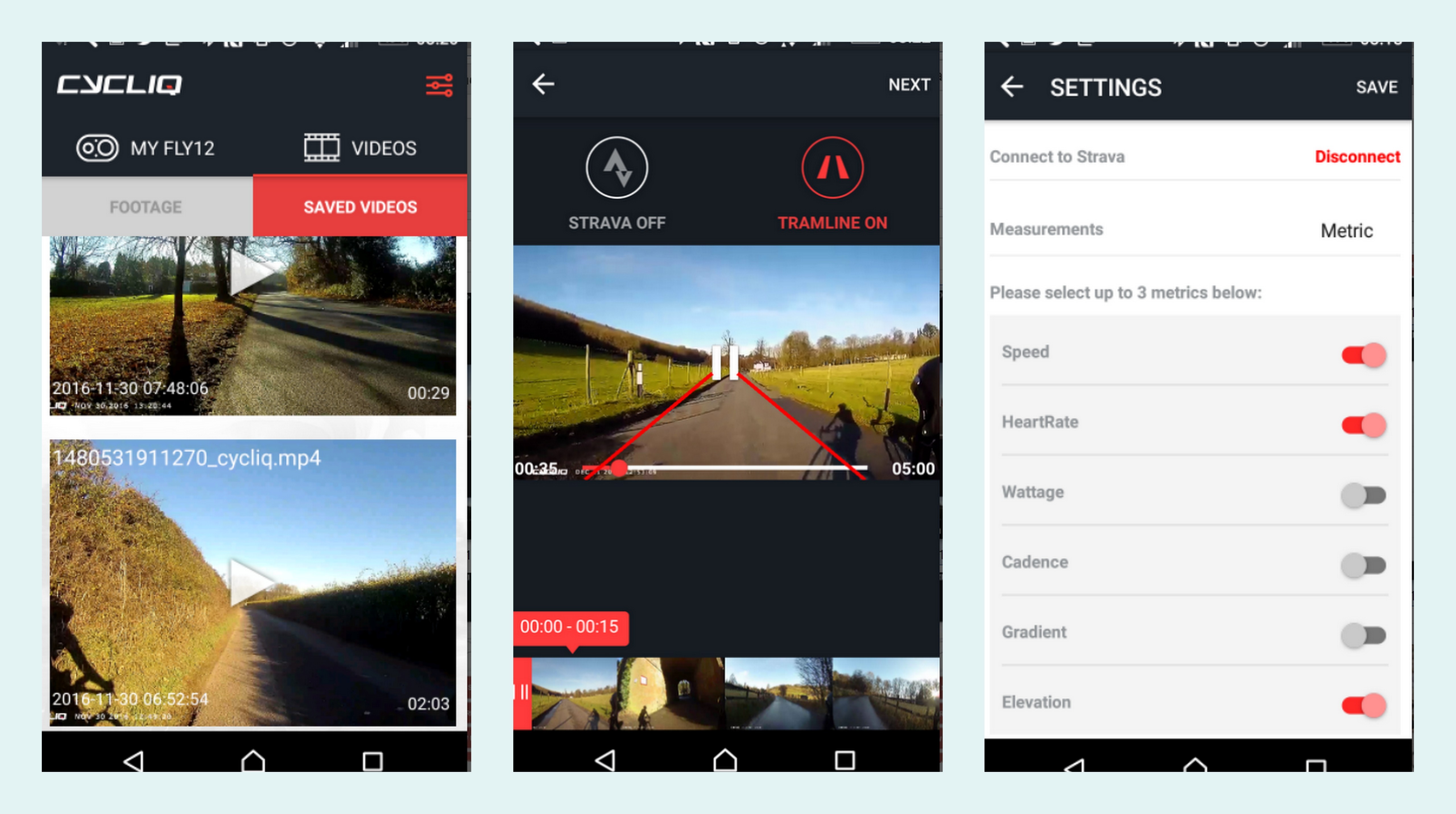When the Cycliq Fly12 combined handlebar video camera and light arrived I was pretty excited. Within a week I was fed up of swearing at the thing and ready to call my review ‘the time I wanted to swat a Fly12’. After about a month I feel like we’ve finally turned full circle and we’re back to sharing a friendly relationship where I understand how everything works and appreciate the myriad functions available.
It’s been quite a journey.
Cycliq first burst on to the scene with the Fly6 – a rear light that acted as a camera, picking up footage of overtaking cars (and your mates grimacing, waving, and snotting on your rear wheel). It connected via a USB cable and was all pretty simple. The Fly12 shares the same basic functions – it’s a front light that records video. However, it interacts with an app on your smartphone, which offers an array of exciting features. These include tramline overlay, so you can see how close cars are passing; Strava overlay, so you can see how fast you’re going, incident detection and even an alarm setting in case you leave the otherwise defenceless little Fly12 on your bike at a café stop.
What’s in the box?
The Fly12 arrives in a presentation box containing the unit itself, sitting on top of a tripod mount. It’s a weighty unit, at 245g – but also robust which is a good thing considering it intends to help you out with footage after a crash.
There’s a handlebar mount (and its through bolt), 16GB SD card, SD card adaptor, USB cable, safety tether and Quick Start Guide. (And an Allen key for the mount bolts in case you’re one of those bizarre cyclists who has got this far in life without even a multitool.)
The camera itself offers 1080p resolution, enough to provide clear footage – which you can see in the video below…