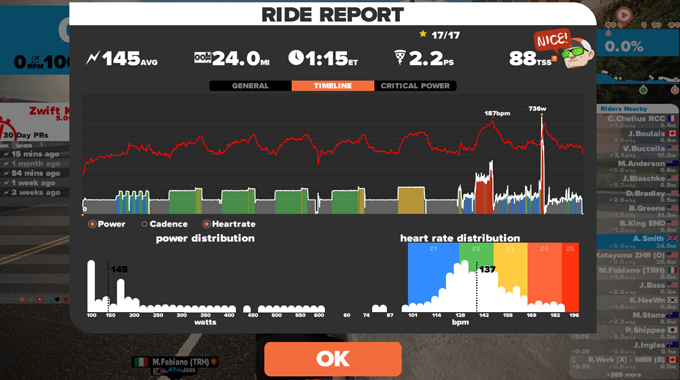To pen the greatly overused phrase, ‘winter is coming’ because, well, winter is definitely coming (here in Europe anyway) and this means it’s a time of change for our usual riding habits.
While the cold, dark, and wet months generally mean we get to enjoy the odd night ride, for most of us it means going into hibernation, making use of the local gym and getting reacquainted with the turbo trainer and rollers.
If the very idea of turbo training fills you with a sense of dread that sends you packing for a pillow fort stocked with enough chocolate to see you through until spring, then why not consider giving Zwift a try?

If you’ve not yet heard of Zwift we can assure you that despite the somewhat mysterious name, this interactive smart training platform could see you happily clocking up your indoor miles rather than simply slogging away to the droning whir of the turbo trainer and listening to the same old playlist you’ve begrudgingly put on to summon the motivation to train.
But could Zwift change that, can it make indoor training a more enjoyable experience? Here’s all you need to know if you want to give it a try.
What is Zwift?

Zwift is an immersive and entertaining platform designed to make sitting indoor training a lot more enjoyable. You can use Zwift as an important training tool, a way to blow off some steam and have some fun.
Zwift is a downloadable software designed to be used with turbo trainers, smart trainers or rollers which can then be used in conjunction with a heart rate monitor, speed and cadence sensors or a power meter (via ANT+ or Bluetooth). You can find a list of supported trainers and hardware here.
If immersing yourself in a virtual world full of other cyclists, multiple maps, group rides and riding activities from the comfort of your own home sounds like something you could get behind when the long night arrives (sorry non-GoT fans) here’s what you’ll need to get started.