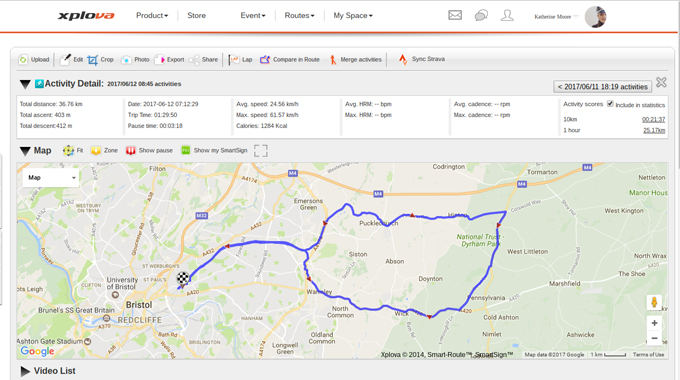Words by Katherine Moore
You’re unlikely to have heard of the Taiwanese technology manufacturer, Xplova, which is owned and operated by Acer, more commonly known for their laptops and hard drives. The X5 is their first product launched into the sports industry, and they’ve dived straight in – integrating a video camera and GPS cycling computer. In a market dominated by Garmin and a few smaller rivals, can the Xplova X5 challenge them all?
After a month of intensive testing on the bike around South West England, it’s time for the verdict. Naturally, I’ll be comparing many of the features to my regular choice of the Garmin 810 (which believe me, is not without its own faults). It’s a conflicted result; there are certain features that have me jumping for joy, and others that have demanded all my willpower not to fling the X5 into the nearest hedge…
Out of the box, it’s clear that the Xplova X5 is no small piece of kit; coming up between the size of a Garmin 810 and an iPhone 6. However, it’s surprisingly streamlined considering the built-in camera, which has a front facing wide-angle lens. The X5 weighs in at 120g, only a fraction more than the Garmin 1000 at 115g, and has the same mounting system, so you can use an existing Garmin mount to attach the unit to the stem or handlebars, in a simple twist-and-click fashion. An orange and black Xplova out-front mount is also supplied in the box.